Does grammar trip you up? According to Google, even professional linguists have a hard time agreeing on grammatical suggestions. Google’s research found that one-in-four linguist disagrees whether a grammar suggestion is correct. To help its users avoid more grammar glitches, the professional (paid) versions of Google’s cloud-based office productivity software suite is in the process of adding machine learning techniques to a grammar-checking feature.
Google Docs first introduced spell check seven years ago. Soon, you will start seeing the new grammar feature showing up in all three paid “professional” versions of Google’s cloud-based business suite: G-Suite Basic, Business, and Enterprise.
If you make a potential grammar mistake, a squiggly blue line will appear under the phrase as you write it. You can choose to accept the suggestion by right-clicking it.
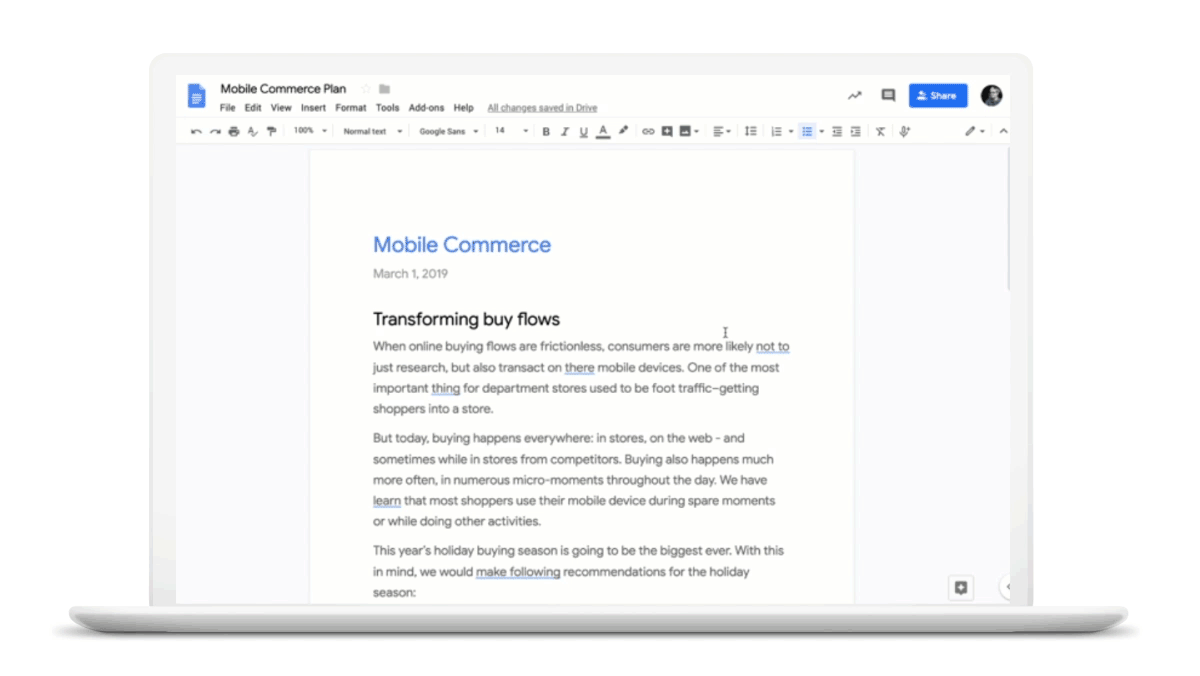
“Affect” versus “effect,” “there” versus “their,” or even more complicated rules like how to use prepositions correctly or the right verb tense, are examples of errors that grammar suggestions can help you catch. Because this technology is built right into Docs, you don’t have to rely on third-party apps to do the work.
How it works
When it comes to spelling, you can typically look up whether or not a word exists in the dictionary. But grammar is different. It’s a more complex set of rules that can vary based on the language, region, style and more. Because it’s subjective, it can be a harder problem to tackle using a fixed set of rules. To solve the problem, Google will start using machine translation to build a model that can incorporate the complexity and nuances of grammar correction.
When will you see it?
Google says all G Suite users will soon see grammar suggestions popping up in Google Docs. Some of the common ones include usage of
As noted earlier, grammar check will only be a feature of the business versions of Google docs.
Other grammar apps for Google docs
We are fans of Grammarly, however, please don’t blame our mistakes on them.
Learn more about how machine learning is used in this process in this detailed blog post.
GoogleImages | Google
